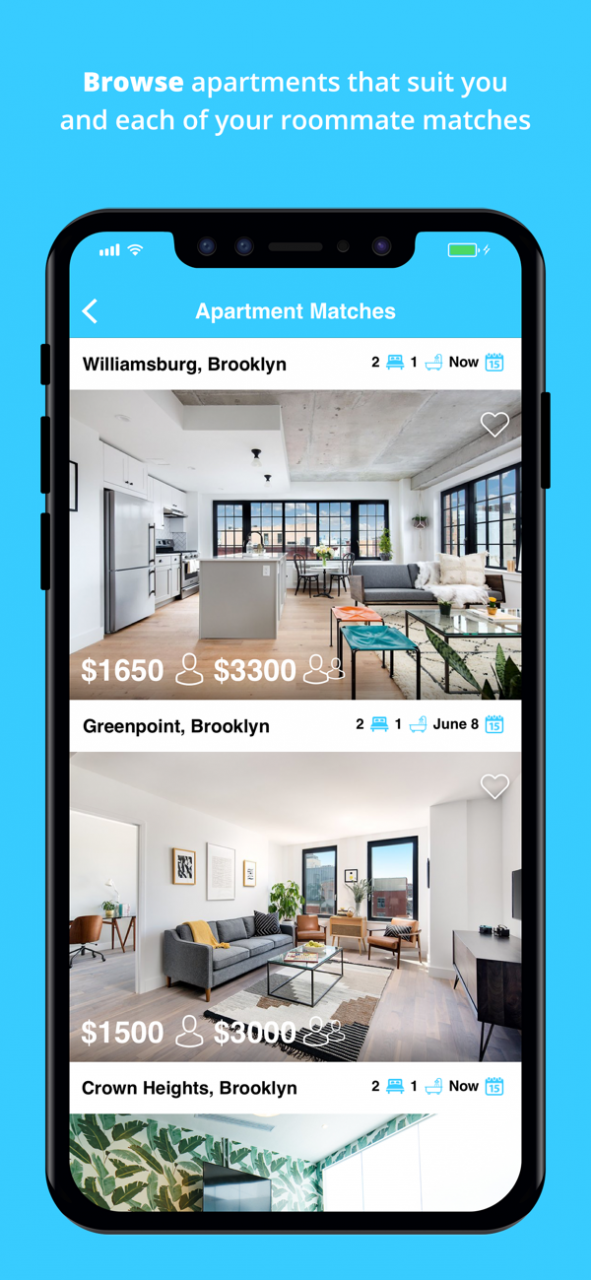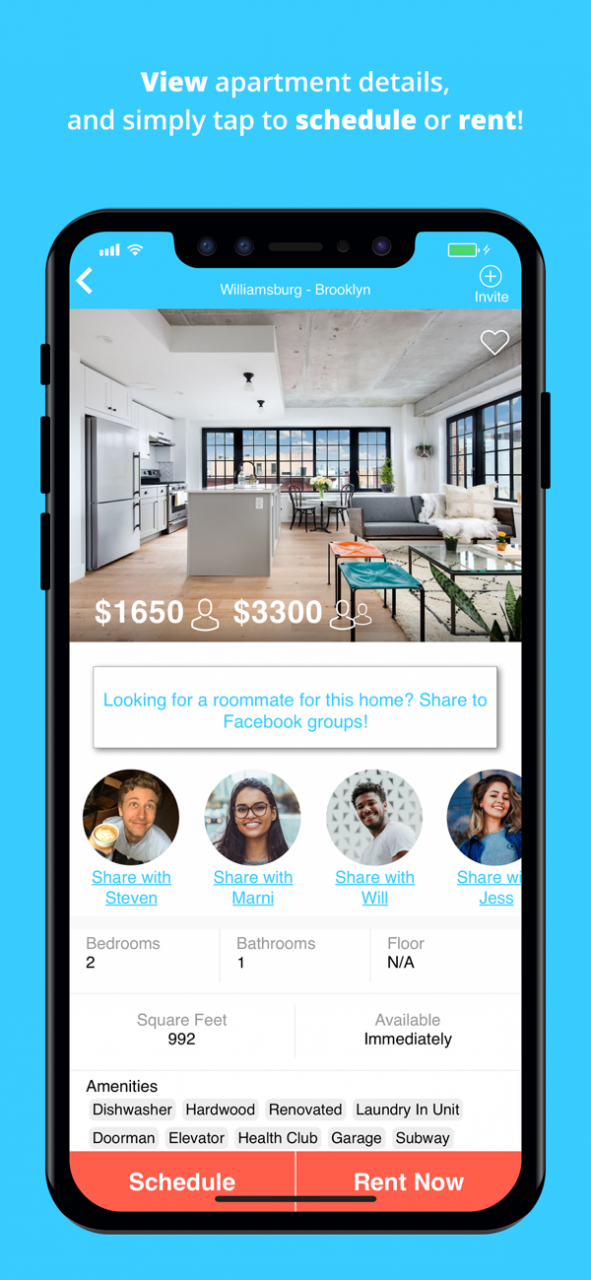LiveWith: Roommate Finder 0.18.4
Free Version
Publisher Description
LiveWith is unlike any other roommate & apartment finder app in the world!
We take all the pain out of finding your perfect roommate matches, and make it simple to schedule viewings, apply to, and collaboratively rent an apartment you love together (from over 200,000 NYC rentals) - right from your phone!
What's Special?:
• Sign up with Facebook to see which of your friends are also moving
• Anonymously swipe left/right between verified roommates that already fit your lifestyle, budget, and neighborhood preferences
• Save time by only connecting with mutual matches through our in-app chat
• Search through customized lists/maps of NYC and NJ apartments and rooms for rent that fit you and each if your roommate matches' combined preferences
• Schedule viewings and/or collaboratively rent an apartment right through the app!
LiveWith is currently only available in NYC and NJ, but we are working hard to expand shortly.
If you have ideas or suggestions about how we can improve our app to make your life rock even more, please email us at team@livewith.com or leave feedback within the app itself! :)
Find out more at: www.livewith.com
Twitter/Facebook/Instagram: @LiveWithApp
Apr 24, 2019
Version 0.18.4
We've just made finding a roommate and renting an apartment together easier and safer than ever! And we've got a lot packed into this one!
Key additions & Improvements:
- Design upgrade
- 100,000 units added that you are able to browse with roommates once you have a match!
- Find roommates through your Social Circle - know when your friends, or friends of friends are moving!
- A new Favorites tab that helps you keep track of all the apartments or roommates you like the most
- You can now invite a friend from any apartment's detail screen, to share the apartment with a roommate you found outside of LiveWith
- New Apartment filters to add to our algorithms - go crazy with them! ;)
- We've introduced our Apartments Tab, which allows you to view all the apartments that our algorithm has determined fit you and your roommates' combined preferences. Moving and renting collaboratively has never been this easy.
- Introducing our Personal LiveWith Concierge - helping you every step of the way from finding a roommate to the perfect apartment
- Brand new apartment filters to sort through all the apartments we have that fit you!
- We've launched our Member Benefits which includes awesome discounts & free credits from our amazing partners.
- Share the apartments you like from our Apartment Tab to any, or all, of your roommate matches - schedule a viewing or rent together within seconds.
LiveWith is setting the standard as the smartest Roommating app in the world, but we couldn't do it without our passionate community - we love you!
As always, we couldn't be more grateful for your feedback and read all of your emails and messages! Please keep sending to: team@livewith.com!
Live Better, Together.
The LiveWith Team
About LiveWith: Roommate Finder
LiveWith: Roommate Finder is a free app for iOS published in the Food & Drink list of apps, part of Home & Hobby.
The company that develops LiveWith: Roommate Finder is LiveWith, Inc.. The latest version released by its developer is 0.18.4.
To install LiveWith: Roommate Finder on your iOS device, just click the green Continue To App button above to start the installation process. The app is listed on our website since 2019-04-24 and was downloaded 3 times. We have already checked if the download link is safe, however for your own protection we recommend that you scan the downloaded app with your antivirus. Your antivirus may detect the LiveWith: Roommate Finder as malware if the download link is broken.
How to install LiveWith: Roommate Finder on your iOS device:
- Click on the Continue To App button on our website. This will redirect you to the App Store.
- Once the LiveWith: Roommate Finder is shown in the iTunes listing of your iOS device, you can start its download and installation. Tap on the GET button to the right of the app to start downloading it.
- If you are not logged-in the iOS appstore app, you'll be prompted for your your Apple ID and/or password.
- After LiveWith: Roommate Finder is downloaded, you'll see an INSTALL button to the right. Tap on it to start the actual installation of the iOS app.
- Once installation is finished you can tap on the OPEN button to start it. Its icon will also be added to your device home screen.